by Rain Trueax
Using Dreamscope has been interesting. I play with it between writing scenes. I've found more or less what it seems to do well and not so much. I began with the goal of using it to create covers. I also played with various photos out of curiosity for exactly what it could do.
Although it has a lot of filters, the one I have used most and has the most potential for me is the oil pastel portrait filter. Experimenting with it on our landscape photos, I've found it a mixed bag in terms of creating what would make a painting like the actual scene. Its results were always exciting for an abstract, but only when it has something it can latch onto, like the saguaro in the above image, does it come close to giving the viewer an idea of the subject. The one below is of a reflection from our Oregon creek, and while it's very pretty, it doesn't look at all like the creek.
On the other hand, I've never had the knack of doing abstract paintings as they always end up looking like something. So I like how this tool might help me get beyond what I am seeing to what it feels like.
It did great on animals like one of our cows with her calf. Its buffalo recreations from our Yellowstone photos were amazing. I can see this as a painting or when we eventually do pay for the upgrade maybe having some of these printed on canvas and framed for the wall.
I haven't gone for the upgrade yet due to limited time to really use it. I have this book to finish (25,000 words with probably another 25,000 to go); and although I can play with something for a bit between writing a few hundred words, I wouldn't do it enough to justify the $9.95 a month cost. I also have been concerned that its sharper images might lose some of its appeal as some of what makes it work is the looseness. The Dreamscope site doesn't appear to have much to give me an idea of how that would work-- no real customer service although maybe there would be if I got the upgrade.
More on this in the next blog for how it works with humans-- again, a mixed bag depending on the image it's given.



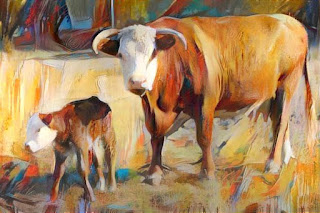

No comments:
Post a Comment